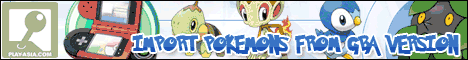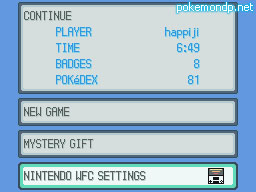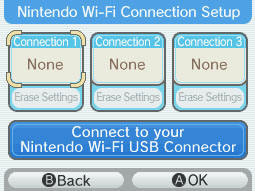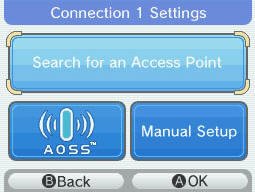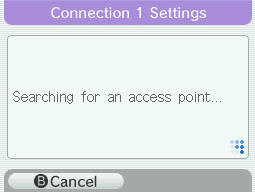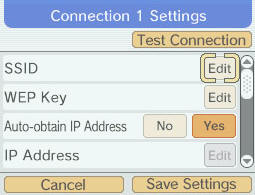|
Using the
Nintendo Wi-Fi Connection (Nintendo WFC), the following features are
available:
(1) The
Global Trade Station (GTS): Located in Jubilife City, it's possible to seek
and offer Pokemon globally.
(2) Friends
Trade: Trade with Friends internationally in the downstairs Floor of the
Pokemon Centre. (Friend Code required)
(3) Voice
Chat: Using the Nintendo DS microphone feature, it's possible to have voice
chats with any Friend (FriendCode required)
Requirements:
Wireless
Broadband Internet (Wireless Router or AOSS Compatible Router)
* Wireless
Internet are also available in Hotspots such as Malls and Cafes. Nintendo DS
can also connect to Wireless Signals from Hotspots.
Type of
compatible access points: The Nintendo DS can connect to the following
type of access points:
(a)
Nintendo Wi-Fi USB Connector (sold separately)
(b)
AOSS Compatible device
(c)
Any access point available (Such as a Wireless Router or a Hotspot)
Instructions
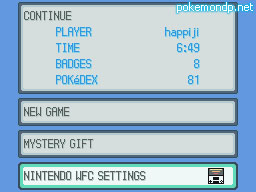 
(1) In the Pokemon Diamond and Pokemon
Pearl main menu, choose "Nintendo WFC Settings"
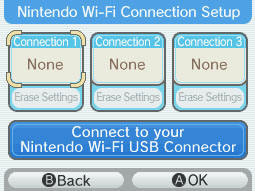
(2) • If you are using Wi-Fi USB
Connector, select the blue bar "Connect to your Nintendo Wi-Fi USB
Connector". And the Nintendo DS will provide you with the Instructions. The
next steps in this guide are not required for the Nintendo Wi-Fi USB
Connector.
• If you are using a Wireless Router, AOSS Compatible
Router or in a Hotspot with Wireless signal choose one of the
Empty Connections. It will redirect you to the setup menu.
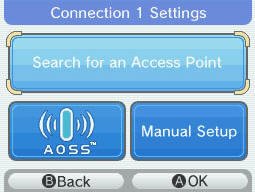
(3) (a) Search for an Access Point: Automatically search for any
compatible wireless signal available. (Recommended option)
(b) AOSS compatible router: If you're using an AOSS device, choose
this option. The Nintendo DS will provide you with the Instructions on
how to setup your connection. The next steps in this guide are for regular
Wireless Routers or Hotspots, and are not required for your setup.
(c) Manual Setup: If you're knowledgeable about the settings of your
wireless signal, Choose "Manual Setup" to manually set the IP Address,
Subnet Masket, Gateway, and the Primary DNS. This is the final step for
Manual Setup, the next steps are not required.
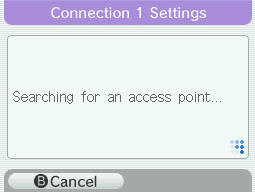
(4)
The Nintendo DS will search for any available wireless signal. Choose your
network.
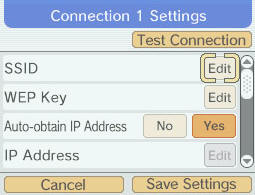
(5)
If the wireless signal is Password Protected, It will ask you for the SSID.
The SSID can be found in the Control Panel of your router, or refer to the
manual of your router.
It is
Recommended to keep all the settings to "Auto-obtain".
The Nintendo DS will test your connection, if it is successful, Your
Nintendo WFC Settings should now be fully working!
If you're
facing any problem please refer to the Frequently Asked Questions.
If you could
not find a solution for your problem in the F.A.Q, refer to the
Official Nintendo Support:
Nintendo of
America: http://support.nintendo.com
Nintendo
Europe:
http://www.nintendo-europe.com/NOE/en/GB/conser/index.jsp
Nintendo
(Japan):
http://www.nintendo.co.jp/n10/index.html
|